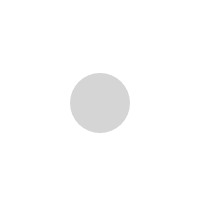Setting up Free DIY Call Tracking

Let me show you how to set up Call Tracking using free applications. We’ll use Google Ads, Google Tag Manager, Google Optimize, and Google Analytics. No coding knowledge is required for the setup. I’ll provide a step-by-step guide to track calls from advertising channels. First, let’s clarify what Call Tracking is—it’s a system that tracks phone calls from promotional channels or ad campaigns. This helps determine the most effective advertising channel. For instance, if we have one phone number installed on our website, we may want to replace it for users coming from Google Ads.
Setting up Call Tracking in Google Optimize:
You’ll need:
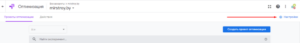
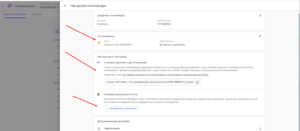 Create an experiment in Google Optimize, choose A/B testing, and give it a name.
Create an experiment in Google Optimize, choose A/B testing, and give it a name.
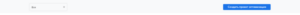 Заходим в эксперимент и изменяем страницу.
Заходим в эксперимент и изменяем страницу.
 Access the experiment and modify the page.
In the experiment editor, change the phone number on your site to the new additional number, which will be displayed to users from Google Ads.
Access the experiment and modify the page.
In the experiment editor, change the phone number on your site to the new additional number, which will be displayed to users from Google Ads.
 Adjust the weight (traffic distribution between pages) manually. Set the weight to 100% for our variant with the new number.
Adjust the weight (traffic distribution between pages) manually. Set the weight to 100% for our variant with the new number.
 Configure the audience channel for the new Call Tracking number, selecting “Google Ads” from the list. You may choose a specific account, ad campaign, or ad group.
Configure the audience channel for the new Call Tracking number, selecting “Google Ads” from the list. You may choose a specific account, ad campaign, or ad group.
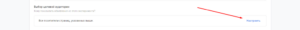 If the option is not active in Google Ads settings, link your Google Ads, Google Analytics, and Google Optimize accounts. Also, enable the use of Google Optimize in Google Ads under “Linked Accounts.”
If the option is not active in Google Ads settings, link your Google Ads, Google Analytics, and Google Optimize accounts. Also, enable the use of Google Optimize in Google Ads under “Linked Accounts.”
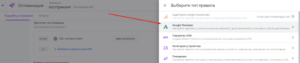
 Choose any experiment goal (formality) for this task.
Choose any experiment goal (formality) for this task.
 Everything is set up, and your Call Tracking is operational.
Everything is set up, and your Call Tracking is operational.
 I consider this method the best, especially for Google Ads, as it offers extensive settings, and it’s entirely free, making it accessible to everyone. Additionally, to pass clicks on the phone number, you’ll need to configure conversions through Google Tag Manager, and you’ll be able to see phone number clicks in your analytics and Google Ads reports.
I consider this method the best, especially for Google Ads, as it offers extensive settings, and it’s entirely free, making it accessible to everyone. Additionally, to pass clicks on the phone number, you’ll need to configure conversions through Google Tag Manager, and you’ll be able to see phone number clicks in your analytics and Google Ads reports.
- Google Optimize
- Additional phone number.
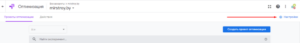
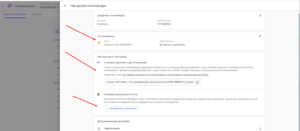 Create an experiment in Google Optimize, choose A/B testing, and give it a name.
Create an experiment in Google Optimize, choose A/B testing, and give it a name.
 Access the experiment and modify the page.
In the experiment editor, change the phone number on your site to the new additional number, which will be displayed to users from Google Ads.
Access the experiment and modify the page.
In the experiment editor, change the phone number on your site to the new additional number, which will be displayed to users from Google Ads.
 Adjust the weight (traffic distribution between pages) manually. Set the weight to 100% for our variant with the new number.
Adjust the weight (traffic distribution between pages) manually. Set the weight to 100% for our variant with the new number.
 Configure the audience channel for the new Call Tracking number, selecting “Google Ads” from the list. You may choose a specific account, ad campaign, or ad group.
Configure the audience channel for the new Call Tracking number, selecting “Google Ads” from the list. You may choose a specific account, ad campaign, or ad group.
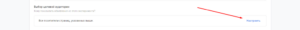 If the option is not active in Google Ads settings, link your Google Ads, Google Analytics, and Google Optimize accounts. Also, enable the use of Google Optimize in Google Ads under “Linked Accounts.”
If the option is not active in Google Ads settings, link your Google Ads, Google Analytics, and Google Optimize accounts. Also, enable the use of Google Optimize in Google Ads under “Linked Accounts.”
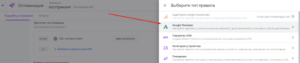
 Choose any experiment goal (formality) for this task.
Choose any experiment goal (formality) for this task.
 Everything is set up, and your Call Tracking is operational.
Everything is set up, and your Call Tracking is operational.
 I consider this method the best, especially for Google Ads, as it offers extensive settings, and it’s entirely free, making it accessible to everyone. Additionally, to pass clicks on the phone number, you’ll need to configure conversions through Google Tag Manager, and you’ll be able to see phone number clicks in your analytics and Google Ads reports.
I consider this method the best, especially for Google Ads, as it offers extensive settings, and it’s entirely free, making it accessible to everyone. Additionally, to pass clicks on the phone number, you’ll need to configure conversions through Google Tag Manager, and you’ll be able to see phone number clicks in your analytics and Google Ads reports.
Next, set up conversions for clicks on different phone numbers:
You’ll need:- Google Tag Manager
- Google Analytics
- Google Ads