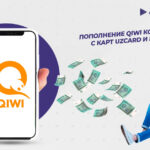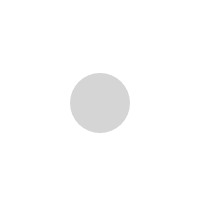Google Ads offers several types of banner advertising that can be used to promote products and services. Here are the main types of banner advertising in Google Ads:
- Display Ads: This is the most common type of banner advertising, displayed on Google’s partner websites. Display ads can contain text, images, animations, and even videos.
- YouTube Advertising: YouTube advertising includes both pre-roll ads (ads that appear before a video starts) and in-video ads that are inserted within the video.
- Mobile Advertising: This type of advertising is optimized for mobile devices and can be displayed in apps and on mobile websites.
- Remarketing Ads: This type of advertising shows users banners based on their previous actions on the advertiser’s website.
- Gmail Advertising: Gmail ads appear in the “Promotions” tab of users’ email inboxes.
- Dynamic Ads: Dynamic banners allow advertisers to automatically create banners based on information about products or services that users view.
In addition, there are many other types of banner advertising in Google Ads, such as HTML5 banners, animated banners, augmented reality (AR) banners, etc.